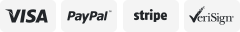-40%
CADlink Digital Factory 10 (DTF Edition) for PC Windows
$ 26.33
- Description
- Size Guide
Description
WINDOWS ONLYTHIS IS NOT A PHYSICAL PRODUCT
THIS IS NOT A SUBSCRIPTION OR LICENSE TRANSFER or ACTIVATION CODE
YES, THIS IS FULL VERSION
Download link will be send to your ebay messages
Please note: This particular version is not updatable, you will receive setup + offline license (for lifetime activation)
CADlink Digital Factory v10 DTF Edition rip software
Ultra-fast RIP processing, even with multiple job queues, which you can configure according to the printer, inks and layouts.
Compatible with modified Epson L1800 and L805 printers included in our DTF printer packs (A4 and A3 sizes).
Maximum optimisation of printer and ink efficiency.
Very simple, user-friendly interface with quick responsiveness.
Includes CMYK + White drivers, specially created for L1800 and L805 printers.
Real-time nozzle checks, automatic printhead cleaning, and maintenance alert notifications.
Several preview modes: white layer (choke), colour layer, colour replacement, final result, print preview.
Pre-set print modes with the possibility to manually adjust the parameters by creating a template.
PRE-PRODUCTION TOOLS
Supports countless vector and pixel file formats such as bmp, gif, jpg, jpeg, png, ping, tif, tiff, psd, svg, ps, tmp, eps, ai and pdf.
Image editing through GIMP, a free software similar to Photoshop and optimised to interact comfortably with the RIP without exiting the programme.
Create patterns based on images to achieve full-print personalisation.
You may arrange your designs manually or automatically on the same page, with the possibility of copying the same design for a personalisation run. Generate copies of your design in matrix mode using rows and columns to fill the area of the film.
Automatic nesting of different layouts on the film. Smart distribution of images for space optimisation.
Super Size Image: increases the resolution to avoid visible pixels in non-vector images.
You can use effects to add frames or vintage finishes.
COLOUR AND INK MANAGEMENT TOOLS
Quick adjustments for transparency, contrast, brightness, and saturation.
Creates patterns to reduce ink consumption.
Knockmeblackout: for designs to be printed on black garments. Removes black areas from the design so that the white layer will not be printed, followed by a black one, consequently saving ink.
Knockmecolorout: allows you to select and remove up to 4 colours from the design with a single click.
Control of white and colour ink flow to optimise consumption and calculate costs per print